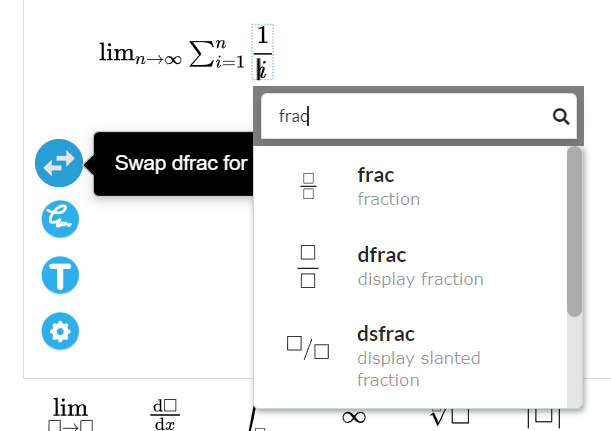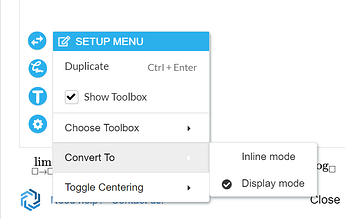At the moment this can be set only for the whole math. To control this, click on the cog icon at the bottom left and change the inline/display mode as required:
By default, a new math start with display mode:
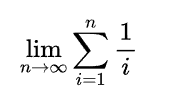
The same math when converted to the inline mode:
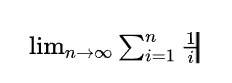
Other than location of limits, inline/display mode controls also the size of frac command, but if needed it’s possible to change the frac command to tfrac or dfrac that does not changes size based on the mode. For instance, after converting the fraction to dfrac in the above math, it displays as: