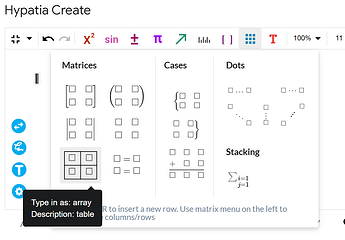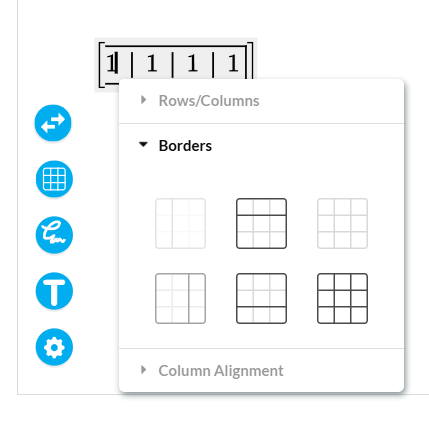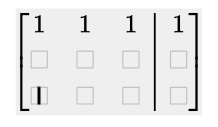While matrices support horizontal lines, they do not support vertical lines. Therefore, To achieve the desired layout, you can combine an auto-sizing bracket with an array command.
Steps:
-
Press
(or[to insert a pair of brackets:

-
Select the array option from the toolbar:
-
Select the desired number of columns and one row (you can add more rows later using the Enter key):
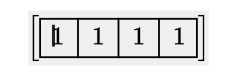
-
Use the matrix menu on the left to remove all vertical and horizontal lines except the second-to-last one:
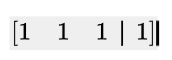
-
Press Enter to add additional rows:
Note: You could insert a 3×4 array in step 3 instead, but then you would need to manually remove the additional vertical lines in step 4.