While Hypatia Create only support Computer Modern font family, it is possible to use different font types from this family.
Font types can be accessed via Math Search Menu. Either click on the loupe icon or press \ to open the search menu. Then search for font:
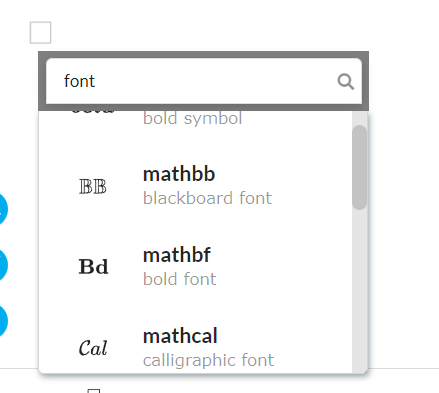
Then you can choose from 10 font types. For example,
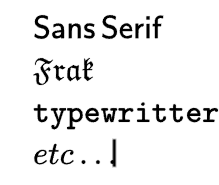
Note that boldsymbol is special in the way that it applies also to math symbols, while other fonts only apply to letters and numbers:
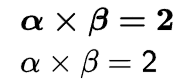
Here the first row is written in boldsymbol font type, while second row is in Sans serif (no effect on math symbols like).