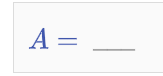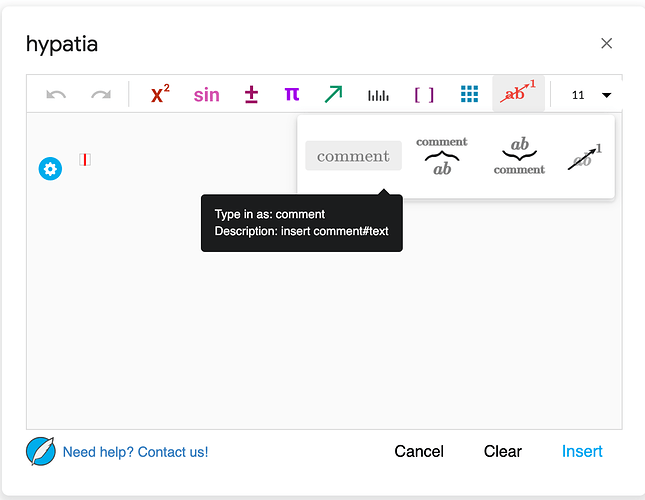To insert a blank, you can either:
-
Insert a comment by pressing the
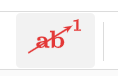 menu and picking the comment option.
menu and picking the comment option.
Afterwards, type “_” repeated to insert blank lines -
Type “comment” followed by pressing SPACE key in the full editor to create the comment. Then type “_” repeatedly to create the blank line.
Example:
Type ‘A=comment___’ to create: