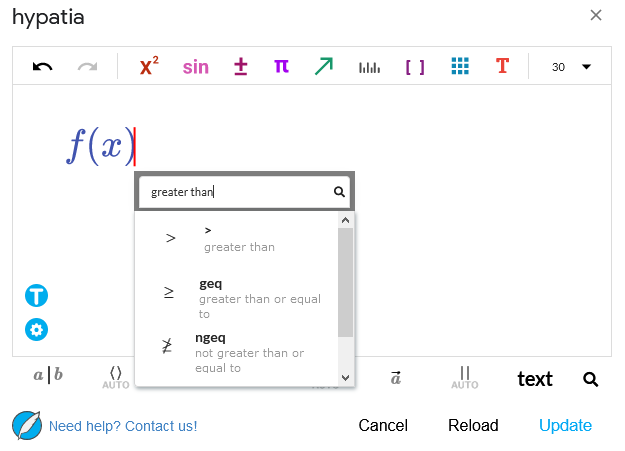How to add inequalities into math
Relation symbols can be inserted into math using your keyboard, hypatia menus, or the symbol search menu.
The fastest and easiest way to insert relation symbols into math is using your keyboard. Simply type the key corresponding to the relation you wan to insert (=, <, >)with your text cursor positioned where you would like to insert it.
However, these keys may not show up on some keyboards and these keys only represent a small part of all the relationship symbols available in hypatia. A larger selection of relation symbols can be found in the Binary Operator (![]() ) menu as shown below.
) menu as shown below.
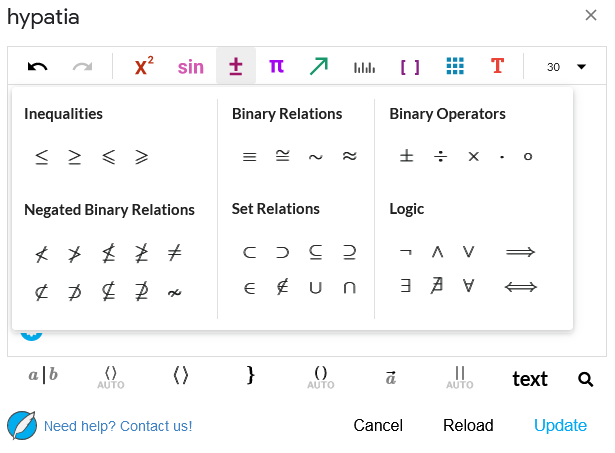
Clicking on any of these will insert it into your math.
However, this menu does not contain all of the relations available. To insert any relation symbol you can simply position your text cursor where you would like to insert the symbol and press the \ key. This will bring up a search menu where you can search for any specific symbol by name or scroll down to browse through all the options as shown below.