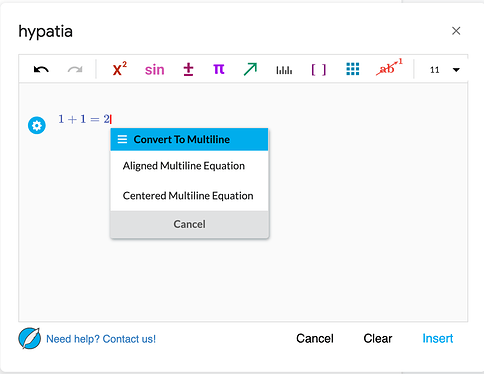To insert multiple lines of work:
The use of full editor is required. In the full editor, pressing ENTER key will give you an option on how you want to align the rows (at the moment there are only two options).
-
Aligned Multiline Equation: This option means that the multiline equations will be aligned by their equality sign
-
Centered Multiline Equation: This option means that the multiline equations will be center aligned
After picking one option, you will end up with two rows. To add another row, just press ENTER key again.