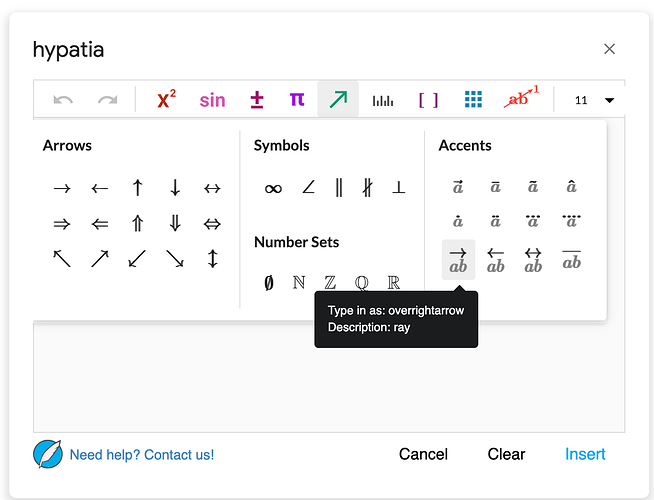To insert Geometry symbols:
-
In mini-editor, open Search menu (the loupe icon) and search for
ray. -
In full editor, either press
\and follow the instructions above, or click on arrow to open symbol submenu:
-
Alternatively, you can type
overrightarrowinside the full editor and then press SPACE key.