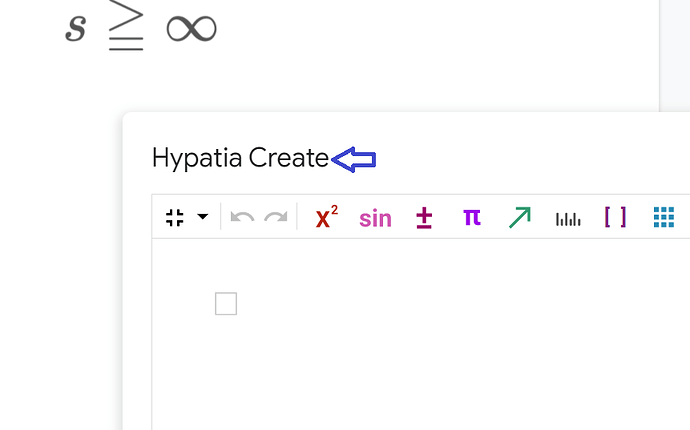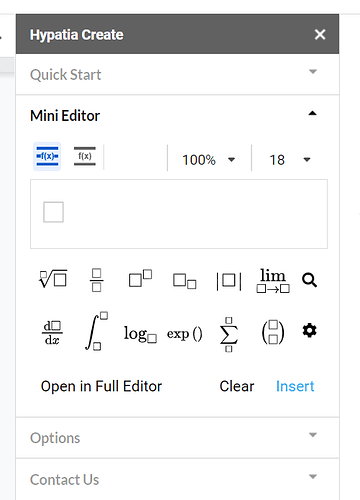To move the full editor drag it in the middle (vertically) of the top border (for example, try to click and drag on the ‘Hypatia Create’ title).
You can also minimize the editor by clicking on Minimize icon (![]() ):
):
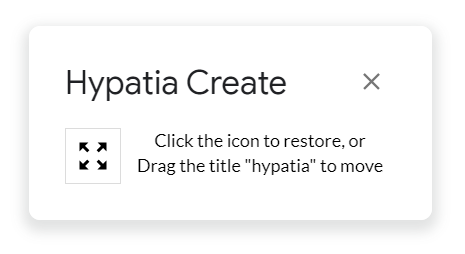
You can choose from three different sizes of the full editor by clicking on the dropdown next to Minimize icon:
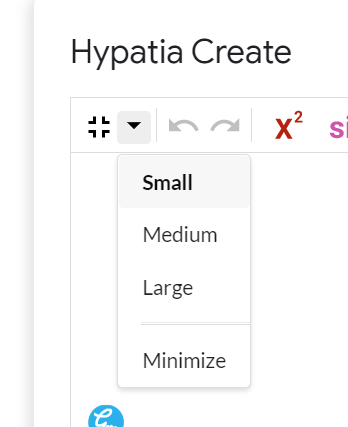
If the math you want to type is small, you can also use the mini editor in the sidebar directly.