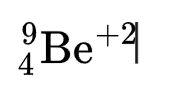Is there a way to use the Hypatia Create google doc add on to write isotope notation? This would be an element symbol with both a superscript and a subscript preceding it, and sometimes another superscript following it. For example, beryllium, Be, with a 9 superscript before (mass number), a 4 subscript before (atomic number), a +2 superscript after (charge). I don’t see a way to add both a superscript and subscript to a number or character, whether before or after.
Thanks
We have now added an isotope symbol. To insert it, open math search (type ‘\’ or click on the loupe icon) and search for isotope:
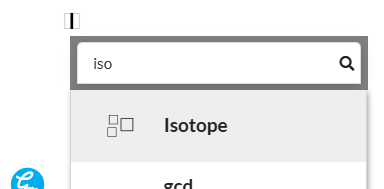
Then type the values into corresponding boxes. For example:
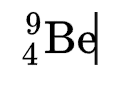
Superscript can be done added to this notation in usual way (but for a proper alignment, add the subscript when inside the third box). For example: