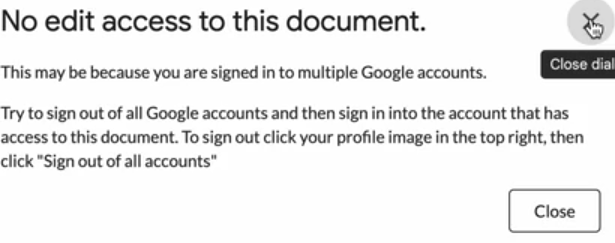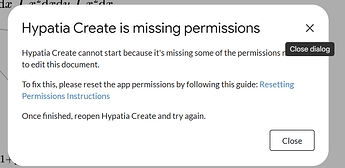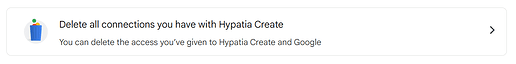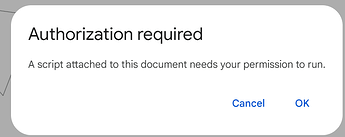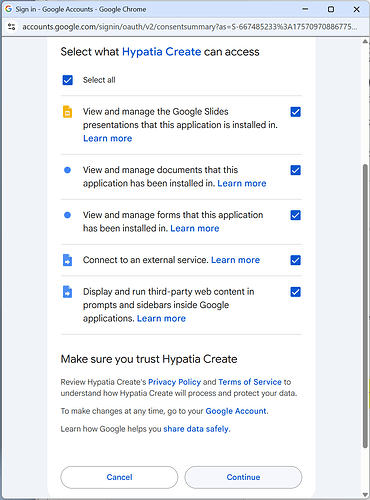If Hypatia Create is unable to start and always shows one of the following messages:
and you are signed in with only one Google Workspace account with edit access to the document, then try resetting Google permissions for Hypatia Create:
-
Find and click on Hypatia Create.
-
Click “Delete all connections you have with Hypatia Create” and confirm.
- Open the addon again. A dialog will appear saying “Authorization Required” — click OK.
-
In the next dialog, make sure to select the same Google account you use with Google Workspace.
-
In the following dialog, click Continue.
-
In the final dialog, click “Select all” to grant all required permissions, then click Continue.
The add-on should now open successfully.