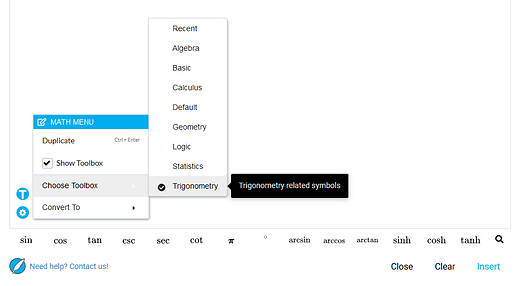Inserting Hyperbolic Functions
Hyperbolic functions are not included in the default hypatia menus but can be inserted three different ways.
Using Autoconvert
Simply typing out the name of a hyperbolic function followed by another key will automatically convert it into math. For example, to type the hyperbolic sine function, type sinh followed by another character, in our case x. This will result in the following
Using the Search Bar
Hyperbolic functions can be inserted through the search menu. Press the \ key to open the search bar where you can filter to just show hyperbolic functions by typing hyp as shown below. Clicking on any of the list entries will insert the function into your math.
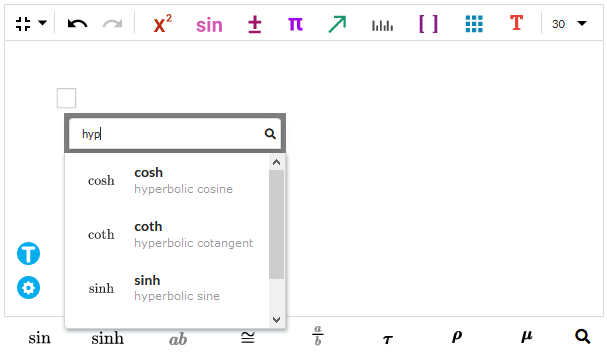
Using the Trigonometry Toolbox
Finally, some hyperbolic functions can be inserted directly from the Trigonometry toolbox when using the large editor. The Resizing the editor window page shows how make the editor large. To change the toolbox type click on the blue cog icon on the bottom left of the editor, click Choose Toolbox, and select Trigonometry as shown below.