Resizing the Editor Window
The hypatia editor window can be resized using the Window Sizing Button on the op left of the editor as shown outlined in the figure below.
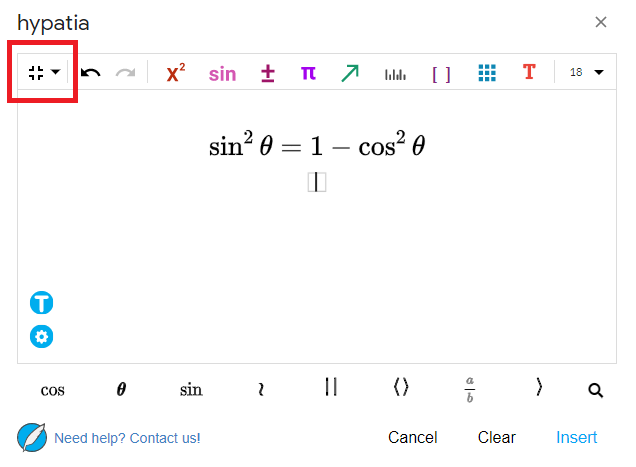
Resizing
To resize the editor, click on the arrow on the right side of the Window Sizing Button (![]() ). This will open a drop down menu from which you can modify the editor size by choosing between the three size options (Small, Medium, Large).
). This will open a drop down menu from which you can modify the editor size by choosing between the three size options (Small, Medium, Large).
Minimizing/Maximizing
The editor window can be minimized using two different methods. As with resizing, clicking on the arrow (![]() ) will open a drop down menu from which Minimize can be selected. Alternatively, the window can be minimized at any time by simply clicking on the Minimize button (
) will open a drop down menu from which Minimize can be selected. Alternatively, the window can be minimized at any time by simply clicking on the Minimize button (![]() ).
).
Once the editor window is minimized, the Minimize Button will change into a Maximize Button (![]() ) which can be clicked to restore the window back to the size it was before minimizing.
) which can be clicked to restore the window back to the size it was before minimizing.